Computer graphics technology is rapidly expanding which resulting in introducing new video cards for handling more sophisticated games due to reliable renderer and shaders provided in their GPU. So this shows there are large number of card options when you go in the market to get a card for your PC.
Check Compatibility of Graphics Card and Motherboard
In order to save your time and from frustration of getting the wrong parts, it is advisable to first read the compatibility of both hardware components. Mainly you have to focus on your desktop motherboard as it will serve as the base for your whole computer, so do a detailed research on the motherboards and make sure your desired CPU and GPU will work with it Or you can start by identifying the processor and graphics card and then look for main board that supports both, however the former technique is best.
AGP VS PCI Slots – PCI Express, PCI 1.0 & 2.0 Comparison
Be informed that there are mainly two types of interface slots in your motherboard in which your video adapter is installed, these are AGP and PCI slots. Good news is that many new motherboards offer both slots, so problem mostly arises during desktop upgrade If you happen to build a new computer or replace motherboard of existing desktop and it has both slots available, always go for AGP interface and buy a graphic card that support AGP format, the reason is the speed difference as AGP operates at much faster rates in comparison to PCI slot. Donnot get confused with PCI and PCI-Express formats, they are not same and will not work. Secondly under the PCI slots there are two generations PCI 1.0 and PCI 2.0, so if you are upgrading your gaming desktop with motherboard with PCI 1.0 interface, new cards that are built for 2.0 channels will not work.
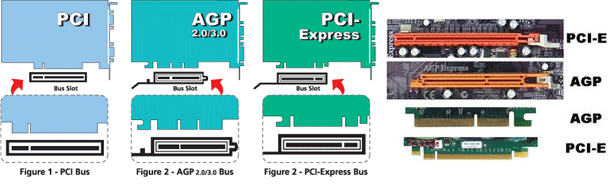
Upgrading Gaming Desktop Vs Building New Computer From Scratch
As a gamer you have two options either upgrade your existing desktop machine by installing new hardware components or go for a completely new build, though one can sell old computer and build a new one.
- Graphics Card Compatibility For Existing Computer Upgrade
In this scenario, you have to first analyse which computer parts are outdated and resulting low performance while attempt to play newly released games. Check for 1) Processor 2) RAM 3) Graphics Card 4) Motherboard and 5) PSU. Check your motherboard and see if it supports AGP slot or PCI 2.0 channel, if not then consider replace your motherboard as it will not work with new brand of video cards. There are other technical software compatibility issues that one should check, it is beyond the scope of this article, so skipping this part. - Compatibility For New Gaming Computer Build
While building a new gaming machine, research for parts and their compatibility before ordering them. For motherboard and Graphics card it is best to go for the ones that support AGP channel as it will increase the speed of your video games.Best to go for AGP compatible motherboard and Graphics Card



