First of all you need to understand the word cheap does not means the product that you bought is of bad quality or it will start to give trouble after passing some time. If you find a computer on a discount or a gaming pc with good specification but lower price, this means you are saving money due to your wise decision after proper market research. However when we talk about companies that build good gaming computers and offer at price that beat other competitors, actually this is bit tricky almost all computer brands with similar hardware parts but little difference in their rates. The real answer to the above question is NONE!
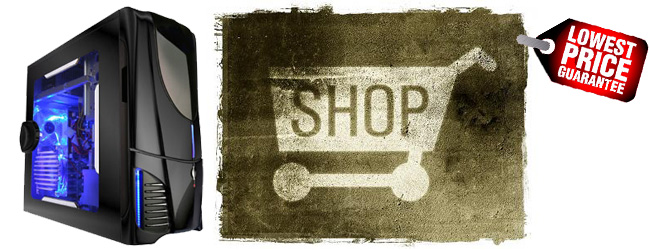
These companies includes the Acer, IBuyPower, CybperPowerPC, CybertronPC, Gateway etc. I bet you can find cheaper price computers from other brands such as HP, Dell but remember those computer are not build for gaming instead they are build for everyday computing tasks with ability to handle loads of medium level video games.
So my advise is to follow these steps to find the perfect cheap gaming pc that fits in your budget.
Steps to Finding a Budget Gaming Computer
Step 1: First clear your mind on what you need and how much you are willing to spend for your gaming machine. Let’s suppose you want to purchase a game desktop computer with Quad Core processor, 8 GB RAM, 1TB HDD, 1GB Video Card, standard optical drive and all bundled into a nice looking computer case. For this hardware the budget range is $700-$800.
Step 2: Check an online computer parts store and note down the price of each computer part that you intend to use in your game computer. Let’s say you used Amazon, bestbuy as well as ebay to figure out the prices of the hardware and the grand total is $600. This will give you an idea that your budget range was quite close to overall cost of the hardware involved. One can go ahead with custom built computers but that’s another story and require hardware knowledge time and research.
Step 3: Start your research on internet as well as local computer stores to find the prices of the gaming machines with the specification mentioned in step 1. Note down the gaming computer that you found in your price range. Note: only use the authentic internet stores to avoid scam. Suppose you used Amazon online store and found CyberpowerPC Gamer Ultra and IBuyPower Gamer Power computers.
Step 4: Compare the computers that you listed down matching your price range and then try to find the positive and negative points. That includes the appearance of gaming tower, led lights, liquid cooling and the extra goodies they are offering if you make a purchase. This will involve the customer feedback and the rating of the product that you found on the internet. Learn from experienced users and hear what they have to say about the computer you are about to purchase.
Step 5: If you are buying from internet then try to find discount coupon codes and check your luck to see if these give you some cut in the cost.
Step 6: If you are not in hurry wait for a promotional discount that website / store offer frequently from time to time. Oh ya black friday can save you lot of money!
Step 7: By now you have enough data to make a wise decision of best gaming pc, go ahead and make your purchase with the cheapest in the list having positive recommendations.
Congratulations on finding the cheap gaming desktop within your budget!
Most of the internet shoppers knew about the points mentioned in above seven steps but it is always good idea to remind yourself so you do not make a silly mistake in hurry!



