This article provide expert guidelines if followed correctly will result in creating a reliable gaming PC for handling huge loads of hardware equipment. So this will serve as a guide for gaming PC building to help you achieve the best result in your struggle for reliable desktop machine.
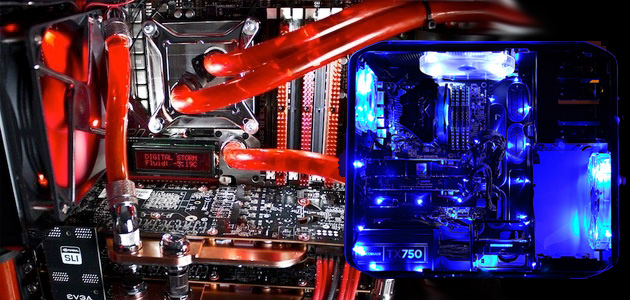
Only Go For Full Tower Computer Casing
If you are not on a budget then you should alway go for full tower gaming case as it will provide easy upgradtion in future (if needed), more room means more space to add your computer parts. Also it is mandatory to select a gaming grade PC case for your gaming station because they don’t just look cool but provide reliable performance needed for heavy hardware loads. Imagine you build a game machine on mid tower case and later figure out you need to upgrade your machine and add more hard drives, another graphic card, more optical drives then your mid tower will fall short in terms of capacity as well as in cooling because if you fill a PC casing 100% then the performance will decrease as coolants will need to work extra hard to keep the temperature under control.
Get Liquid Coolers For Trouble Free Function
Serious gaming machines need heavy duty computer parts such as dual graphic engines, thundering fast processor and memory as well as bunch of storage devices. All these hardware need to give 100% performance for highly responsive I/O operations, so inside th gaming station is lot of heat and to keep that under control extremely powerful air conditioning is needed either with air flow or liquid cycling through tubes. For best functionality it is good decision to go for liquid cooling system instead of conventional air flow procedure. Water powered liquid coolers will not only best for a gaming station but ideal for multi-player servers that need to run for long hours without breaks.
A Minimum of 1GB Dedicated Graphic Engine
A gaming machine is truly a video gaming computer if it has a dedicated video card installed otherwise it is no more than an ordinary PC. In terms of video memory for reliable visuals go for at least 1GB of discrete video RAM in the graphic adapter. This will ensure you get a good quality graphics on your computer screen, if your pocket allows go for higher VRAM such as 1.5GB, 2GB or even 3GB. You can install dual graphic adapters to achieve highest level of realistic rendering of game graphics with shaders detailed enough make you confuse with real life scene. In 3d card manufacturing there are two giants in the market the nVidia and ATi both build state of the PCI card for reliable video gameplay.
Quad Core CPU With At Least 2.8GHz Clock-Rate
Brain of your machine should be fast enough to provide a thundering fast as well as reliable processing of digital data in order to keep your PC run smooth in a highly responsive environment. Any CPU that has four virtual core CPU will be good enough to provide a seamless processing for video games and a base clock frequency should be 2.8GHZ or higher which will increase when in turbo boost mode. Under this settings the Intel second generation core processors based on Ivy bridge are best to go with such as Core i7 but some models of i5 could also work. For budget minded gamers there are many AMD processors available that give quad core or six cores operation such as AMD Phenom II, Athlon II etc which are based on the popular bulldozer architecture.
Start With 6GB DDR3 RAM And Then Go Higher
These days computers are massively used to run many programs together so an environment is necessary to process real time programs in a fast manner. You will need at least 6GB of system memory for a reliable multitasking operation as well as for responsive communication with I/O devices during your gameplay. If you have more money to invest in your video gaming station go for higher RAM, such as 8GB, 12GB or 16GB. Higher memory means your computer will handle more applications for parallel processing such as anti virus running in background and you will peace of mind without worry of computer that lags or crashes when loaded with several programs.




